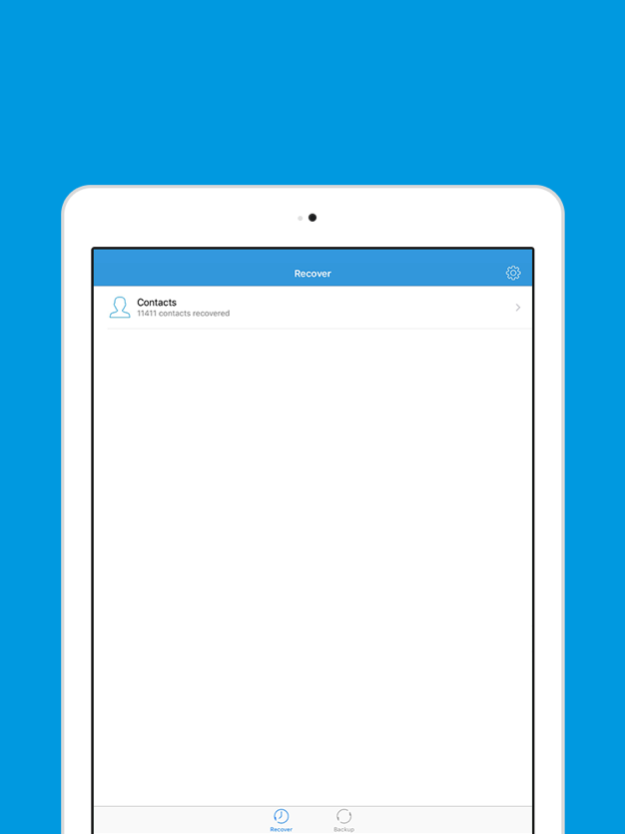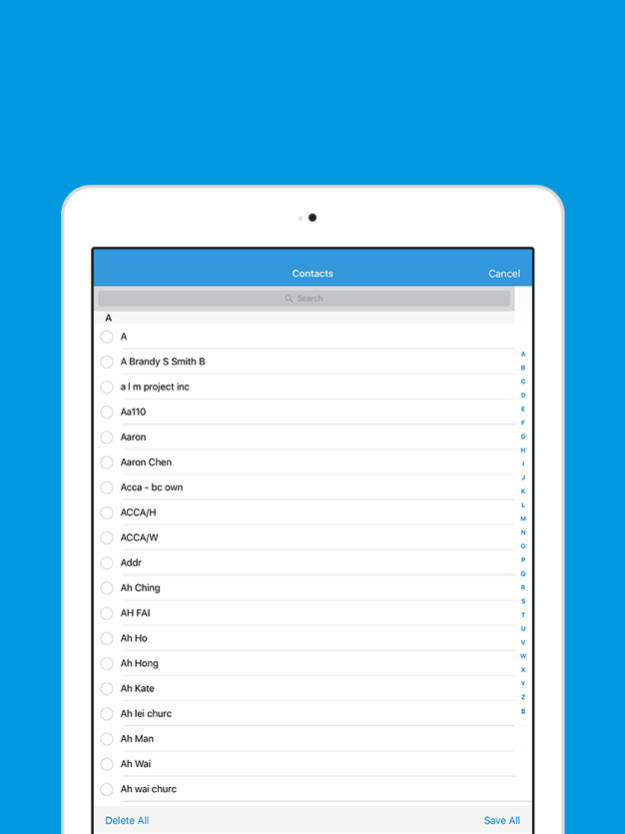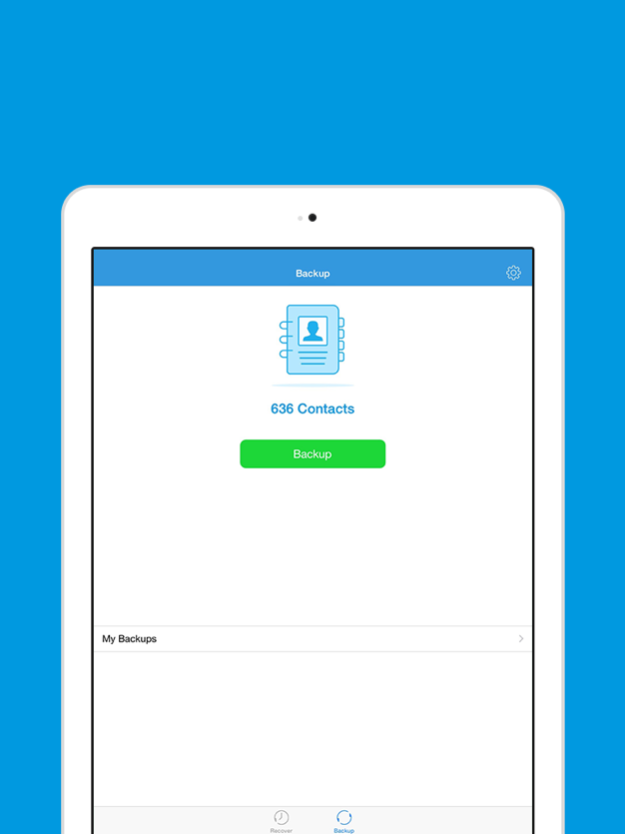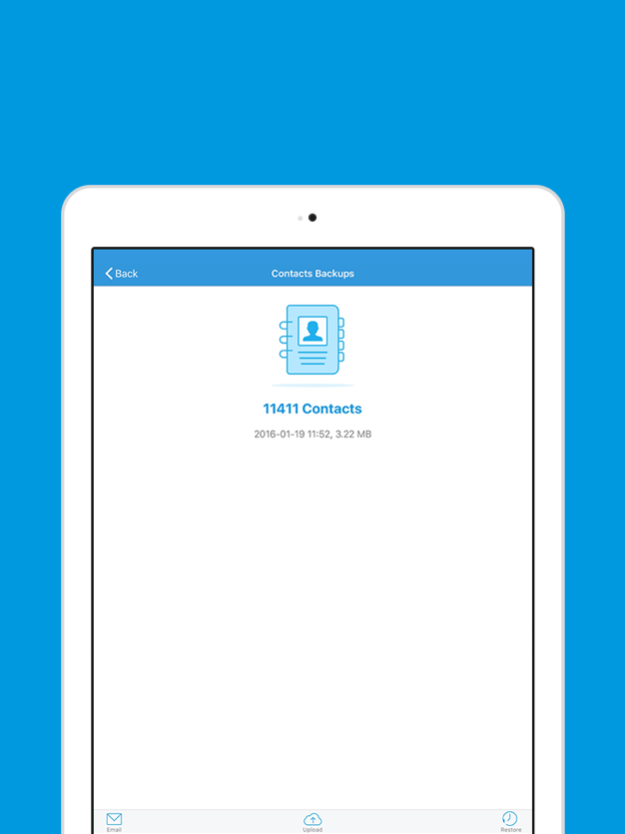Recover - Data Recovery and Backup 1.3.0
Free Version
Publisher Description
Description
Lost data does not mean it’s gone forever. RECOVER is the perfect companion to our award-winning desktop application. The combination recovers your accidentally deleted data on your iPhone, iPad, and iPod Touch.
RECOVER provides the easiest way to back up and restore your contacts on your iPhone. No need to upload the contacts to Cloud and don't worry contacts info being used or leakage.
Key Features
• Recover accidentally deleted data like contacts, text messages and notes on your iPhone, iPad or iPod Touch.
• Restore deleted contacts, text messages and notes back to your iPhone.
• Simpler contacts backup tool to help you back up your contacts as a vCard (VCF) or Gmail/Excel (CSV) on your iPhone.
• Easily backup and restore your contacts anytime. Just tap the VCF backup file in email to add your contacts.
• Easily transfer contacts between iPhones, iPhone and computer by email and Cloud (Dropbox, Google Drive and OneDrive).
• Unlimited backup contacts amount. All my contacts backup for completely FREE.
• To save and recover contacts from the VCF on your computer is as simple as uploading the file to phone via iTunes File Sharing feature.
Restore contacts from a VCF file that has been exported from Outlook or Gmail to iPhone.
• Set REMINDER to back up regularly (daily, weekly or monthly)
• No ads.
IMPORTANT NOTE: Please check your inbox if the backup file (VCF/CSV) have been sent as attachment. Sometimes email providers block attachments if the attachment size is too large. Try with another mail account to resend your backup file.
Jan 27, 2016
Version 1.3.0
This app has been updated by Apple to display the Apple Watch app icon.
1.Support to backup and restore your contacts on your iPhone.
About Recover - Data Recovery and Backup
Recover - Data Recovery and Backup is a free app for iOS published in the Office Suites & Tools list of apps, part of Business.
The company that develops Recover - Data Recovery and Backup is VBROADCAST LIMITED. The latest version released by its developer is 1.3.0.
To install Recover - Data Recovery and Backup on your iOS device, just click the green Continue To App button above to start the installation process. The app is listed on our website since 2016-01-27 and was downloaded 2 times. We have already checked if the download link is safe, however for your own protection we recommend that you scan the downloaded app with your antivirus. Your antivirus may detect the Recover - Data Recovery and Backup as malware if the download link is broken.
How to install Recover - Data Recovery and Backup on your iOS device:
- Click on the Continue To App button on our website. This will redirect you to the App Store.
- Once the Recover - Data Recovery and Backup is shown in the iTunes listing of your iOS device, you can start its download and installation. Tap on the GET button to the right of the app to start downloading it.
- If you are not logged-in the iOS appstore app, you'll be prompted for your your Apple ID and/or password.
- After Recover - Data Recovery and Backup is downloaded, you'll see an INSTALL button to the right. Tap on it to start the actual installation of the iOS app.
- Once installation is finished you can tap on the OPEN button to start it. Its icon will also be added to your device home screen.